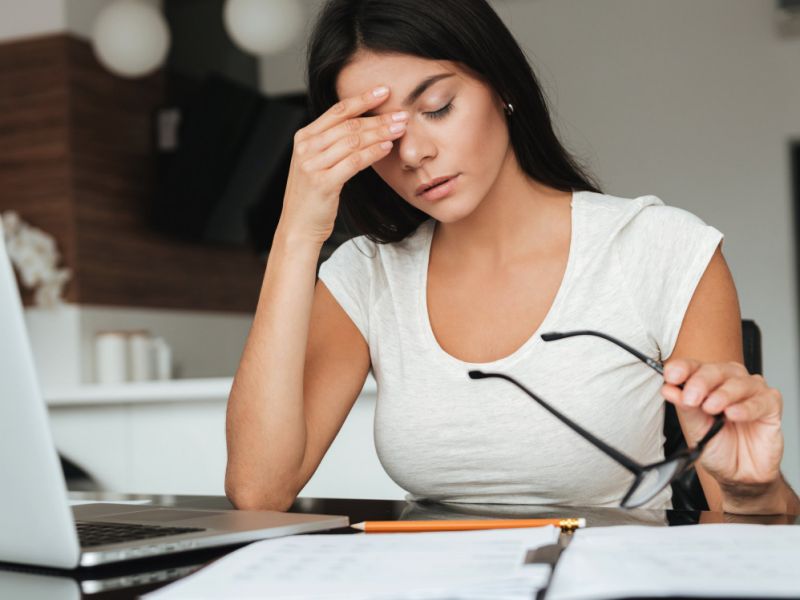Do you feel muscle pain in the neck and shoulders? Perhaps, you are experiencing blurry vision and dry eyes or a constant headache? These are all symptoms of computer or digital eye strain, experienced by more than 65% of Americans.
Causes

The continuous use of the computer, improper viewing distance and poor seating posture are the main reasons for digital eye strain. With so many of us using computers at work, the vision problem has progressed toward becoming a major job-related complaint. But working adults are not the only ones affected by digital eye strain. Kids and teenagers who stare at tablets and computers during the day at school can have issues, too.
Viewing the computer screen often makes your eyes work harder. They react to changing images on the screen and send signals to your brain so you can process what you are seeing. PC users with minor refractive errors may not notice any visual problems. But without proper vision correction, their performance on a particular task can suffer significantly. Improving the visual status of workers is essential for greater productivity, as well as improved visual comfort.
Treatment

We live in a technology-driven world. It might be difficult to limit the use of digital devices in our daily lives. But there are some important factors in reducing and preventing the symptoms of computer eye strain.
Here are 5 easy steps:
- To limit your chances of developing dry eye when using a PC, try to blink frequently. Blinking keeps the front surface of the eyes moist.
- The proper location of the computer screen will give comfort to your eyes. It should be 15-20 degrees below eye level.
- Position the computer screen to avoid glare, particularly from windows and overhead lighting. Use drapes on windows. You should also replace the light bulbs with bulbs of lower wattage.
- Get the right seating position – chairs should be comfortably padded. Their height should be adjusted so your feet rest flat on the floor. Your wrists should not rest on the keyboard when typing.
- To reduce the risk of tiring your eyes by constantly focusing on your screen, you should look away from your PC at least every 20 minutes and gaze at a distant object for at least 20 seconds.

Consult with a local optometrist or ophthalmologist who can tell you about additional factors that may impact your eye comfort while on the computer.